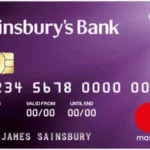The Internet is a scary place. There are lots of hackers and other ne’er-do-wells looking to exploit every possible weakness they can find in websites, apps, or any other location where people might leave a virtual door open. You need to make sure that your website is secure. Not only will this make you look good to your visitors, but it also protects your website from attacks and breaches that could have a negative impact on the business that you’re trying to operate. This blog post covers 5 security tips for your website. If you’re reading this as an e-mail subscriber, click Here> to read more.
Change your passwords often
You should change your passwords regularly to keep your accounts safe. Be sure to use strong passwords, which are 15 characters or longer, contain a combination of letters, numbers, and symbols, and aren’t related to your name or any other personal information. You should also make sure to change your passwords as soon as you’ve logged in with a given account since that information could be logged by hackers and used at a later date. Passwords are like the front door of your web security fortress. If they’re not secure, then it doesn’t matter what else you do to secure your website. If a hacker gets a hold of your password, they’re just one click away from stealing your identity and wreaking havoc on your finances. Choose passwords that are easy for humans to remember but difficult for computers to guess.
Don’t store your passwords in plain text
The thing about passwords is that they need to be stored somewhere so that you can use them when logging into different sites and services. The bad news is that the best place to store this information is not obvious. The best place to store your passwords is in a secure password manager. But don’t store them in plain text! You need to encrypt your passwords. Please don’t store your passwords in plain text. In an ideal world, you wouldn’t be storing your passwords at all. You’d have a single sign-on service that would log you in to all of the websites and services that you use. But this isn’t an ideal world, and many of the major single sign-on providers that you’re probably familiar with (like Google or Microsoft) are not as secure as you might think.
Use SSL and TSL
This is a simple change that will take your security to the next level – get an SSL certificate. This costs between $50 and $200 per year and it’s the best way to protect sensitive data that’s being sent back and forth between your website and your visitors’ computers. It uses a special encryption method to scramble up this data, making it practically impossible for anyone to read it. And since many people do business on the internet, having an SSL certificate is a must. But SSL isn’t the only thing you need to worry about. You also need to make sure that you’re using TLS, which is a newer and more secure version of SSL. You don’t want to take any chances with your website visitors’ security, so make sure that you update your security certificates to use TLS.
Make sure that the website is updated regularly
You’ve probably heard that you should install the latest version of software and OS on your computers. The same principle applies to your website. You need to make sure that you update and patch any security flaws regularly. For instance, you should update your WordPress installation as soon as a new version is released. WordPress has one of the highest security breaches of any content management system (CMS). In fact, it’s estimated that one-third of all websites are running on WordPress. That doesn’t mean you shouldn’t use WordPress – it just means that you need to make sure you’re up-to-date with the latest security patches.
Turn on password protection for any admin areas
This might seem like a no-brainer, but you’d be surprised how many websites leave their administrative sections wide-open to the public. If a hacker manages to get into your admin area, they have complete control over your website. They can change the content and make it look like you’ve made the changes. You need to make sure that you have a strong password on your admin area. You also need to make sure that it’s not something that’s easy to guess. No one should be able to access your admin area without knowing the password and without a good reason.
Conclusion
These are 5 web security tips that your website needs to know. You need to change your passwords often, don’t store your passwords in plain text, use SSL and TSL, make sure that the website is updated regularly, and turn on password protection for any admin areas. With these tips in place, your website’s security will be greatly improved and you’ll be one step closer to keeping hackers out.