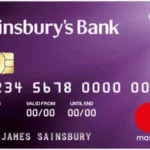Adobe Photoshop
You know that moment when you’re browsing through images on Google, and you see a photo that catches your eye? It captures something so genuine, so raw. You can almost feel the emotions of the person in the picture. Then you Google some more to find out who took it, and it’s just another photographer with no website or anything. The world is filled with amazing photographers, but what makes them stand out is their ability to use Adobe Photoshop. This post is for all you designers out there who want to become better at using Photoshop and other image editing software. With these tips, tricks and strategies, you will be able to design images like a pro using Adobe Photoshop.
Plan Before You Start
Before you do anything in Photoshop, you need to plan what you’re going to do. Get yourself a notebook, or open a new file in your project folder on your computer. Whatever method you prefer, make sure you write everything down. And when I say everything, I mean everything. Start with a brief summary of the project, then move onto the type of images you’re going to create, which fonts you’re going to use, colours, tone and mood of the images. This will help you to stay focused and on track, rather than just diving into Photoshop and trying to come up with ideas as you go. This way, you’ll have a general direction of where you want to take the design, and you can create the perfect images to suit the design and the message.
Use The Pen Tool
The Pen Tool is one of the best and most effective tools to use when creating any kind of design, especially logos. The Pen Tool is used to create paths, which are basically the outline of an image, or the paths of where you want the image to be cut out. Or when creating a logo, you’re creating the path for where the text is going to be laid out. This can be very time-consuming, but it’s also a great way to get you thinking critically about the design. The best way to practice the Pens Tool is by simply using it while creating a design. Start off small, with a single image or small logo, and then once you get the hang of it, you can use the same skills on a larger scale with your design project.
Blend Photos Together
If you’ve ever seen an image online where there’s two photos seamlessly blended together, then you’ve seen the work of Photoshop. At least, that’s the kind of work you want to be producing. The best thing about blending photos together is that there are lots of different ways to do it, so everyone has their own personal style. There are various techniques you can use to blend images together, but the most popular are overlay, soft light, and vigorous. Blending images together is a great way to create an image that’s genuine and raw. You can take the best of both images and combine them into one, creating an image that’s truly unique.
Don’t Be Afraid Of The Darkroom
One of the most common mistakes people make when editing images is being too afraid of the Darkroom. What many designers don’t know is that the Darkroom is actually a great place to start when you’re editing images. The Darkroom is where you can play with the brightness, contrast, and other aspects of the image without actually changing the image. Once you’re happy with it, you can then export your image and make all the changes you want. It’s a great way to play around with images and get a clearer idea of what you want to do with them. Don’t be afraid to try different things, especially in the Darkroom. It’s a safe space where you can try different things without having to worry about messing up the image. You can then decide if you like the image better when you export it and make changes to it.
Don’t Rush Edit: Take Your Time
The worst thing you can do when editing images is to rush. Take your time, and make sure you’re not just editing the image to make it look good, but editing it so it is the best it can be. This means taking time to select the right image, and doing things like changing the brightness, contrast, and tone. While you’re editing, also be sure to keep in mind the colours, fonts, and tone you want to create with your design. All of these elements need to be worked into the image, so everything is consistent and looks like it came straight from the design. While you’re editing, also think about the image’s composition. This refers to how the elements of the image are laid out within the image. The composition of the image needs to be balanced, or come across as natural.
Conclusion
Now that you’re a Photoshop pro, you need to start applying these tips, tricks, and strategies. If you follow these tips, you will be able to create stunning images, and you’ll be able to show off your amazing design skills. Remember, practice makes perfect, so get to work and start designing amazing images. There’s no better time to become a better designer than now, so what are you waiting for?