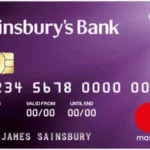When you’re on the go, it can be difficult to find time to edit your videos. But with the help of new editing apps, anyone can quickly and easily create professional videos on their phones or tablets no matter where they are! If you’re looking for a video editing app that can give your footage that final touch, keep reading. In this blog post, we’ll be going through some of the best editing apps for video and how they can improve your mobile videos. Whether you’re an Instagram vlogger or simply love capturing moments with your phone, these editing apps are perfect for you. Let’s dive in!
VSCO
VSCO is one of the most popular editing apps for video. With over 30 million users and counting, it’s definitely worth trying out. VSCO is a photo editing app that has expanded to include video and even audio editing as well. With the app’s basic (free) version, you’re able to import and edit one video at a time. If you’re looking to edit more than one video at a time, you’ll need to upgrade. With the paid version, you can import and edit up to five videos at a time, as well as export your edited videos as a single file. VSCO has a wide range of video editing tools that are perfect for Instagram vloggers. You can use VSCO’s filters, sounds, and more to add a unique touch to your videos. VSCO is available on both Android and iOS devices.
Adobe Premiere Clip
If you’re looking to edit high-quality videos, Adobe Premiere Clip is the perfect app for you. With Premiere Clip, you can import your videos, music, photos, and more to create professional videos on the go. Premiere Clip features a wide range of video editing tools. These include things like color grading, audio mixing, transitions, and more. With these tools, you can create truly professional videos on your mobile device. Premiere Clip is available for both Android and iOS devices. While the app is free to download and use, you’ll need to subscribe to Adobe’s Creative Cloud service to unlock all of its features.
Freemium Apps
If you’re looking for an editing app that’s completely free, there are a few options out there that might suit you. Freemium apps are apps that offer a free version but charge for certain advanced features. With these apps, you can get started creating great videos right away, but upgrading will give you access to additional features. One of the most popular freemium video editing apps is Videoshop. With Videoshop, you can import your videos and photos, and add text, filters, stickers, and more to create your own custom videos. Videoshop also features an advanced video editing tool. With this tool, you can cut, crop, and add filters to your videos to create the perfect cut! Videoshop is available for both Android and iOS devices.
Video Editing Tools with Paid Versions
If you’re looking for an app that has all the bells and whistles, you’ll want to choose a paid app instead of a freemium app. There are a ton of different paid video editing apps out there, but the ones listed below are worth the investment.
iMovie: With iMovie, you can import your videos, photos, music, and more to create your own custom videos. You can add filters, text, transitions, titles, and more to create high-quality videos. You can also use iMovie’s built-in templates to get started right away. With iMovie, you can create videos for social media, for uploading to YouTube, or even for professional purposes. iMovie is available on both Android and iOS devices.
Final Cut Pro X: If you’re looking to create high-quality videos, Final Cut Pro X is the perfect video editing app for you. With Final Cut Pro X, you can import your videos, photos, music, and more to create professional-quality videos. You can use Final Cut Pro X’s wide range of editing tools to add your own unique touch to your videos. Final Cut Pro X is available on Mac computers only.
Adobe Premiere Pro: If you’re looking for an advanced video editing app, Adobe Premiere Pro is the perfect choice for you. With Premiere Pro, you can import your videos, photos, and audio to create professional-quality videos. With Premiere Pro’s wide range of editing tools, you can create truly unique videos. Premiere Pro is available on Mac computers only.
Wrapping up
Overall, there are a ton of different video editing apps out there. From simple apps that allow you to cut videos and add text to more advanced video editing apps that let you add filters and audio, there’s something for everyone. If you’re looking for an app that lets you create professional-quality videos on the go, try out one of the apps listed above. You won’t regret it!